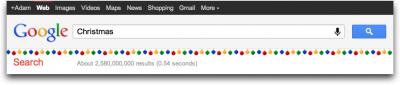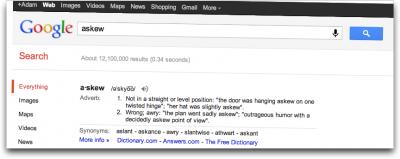Snowy thanks to Google’s latest Easter egg… or perhaps “stocking stuffer” would be a better analogy.
Just type “let it snow” into a Google search field, and along with the results for Dean Martin and Frank Sinatra performing in YouTube videos, snowflakes will start to fall gently from the top of the window. Leave it for a few more seconds and the window will start to fog up. You can clear it by clicking and “scrubbing” with the cursor, or just click the Defrost button for an instant fix. Now if only this worked with weather.com!
If you’d like to decorate your search window for at least two of the current holidays, just type either “Christmas” or “Hanukkah” into a Google search field; the results page displays a row of Christmas tree lights or Star of David symbols at the top. Alas, I couldn’t figure any way to get Google to snow on either Christmas or Hanukkah.
Google has a history of little tricks like this, like knocking your window off-kilter when you search on “askew” or “tilt”. Mashable has a presentation of a number of
other Google tricks.